
 |
NP4000 ManagerDriver, Configuration & Diagnostic Software |
NP4000 Driver Software SupportThe NP4000 instrumentation is supports a wide range of third party applications packages for many different industries. Users who are unfamiliar with programming language, require rapid solutions for many different projects and the ability to make fast changes to suit operational conditions, can take advantage to packages such as DasyLab and Diadem. Using their icon based user interfaces complex solutions scan be created by simply connecting icons together on a screen. For projects were multiple copies of the same applications software are required and software licence fees have to be kept to a minimum, take advantage of packages such as HP-VEE.. Design your project and let HP-VEE create multiple run time copies.
Most companies have already made considerable investments in software development in both time and cost. Keynes Controls want you to make the most of your investment. The NP4000 instrument can be used to pass data to many users simultaneously using the comprehensive driver support. Each user can process data in their favorite package, data is taken directly to them across the company network. Many experiments, using any combination of application software can operated without worry. One user may use DasyLab, a colleague HP-VEE, down in engineering an experiment may be running placing data into spreadsheets. With the NP4000 systems the limitation on the use of data is down to you.
Keynes Controls are continually updating the list of supported packages for the NP4000 instrumentation. Contact your distributor for the latest information on supported products. Basic Driver - Basic configuration utility DasyLab - Icon based Data Acquisition System Laboratory. Diadem - Icon based graphical design software. HP-VEE - Graphical Programming Development Environment Labview - Graphical Programming System Citect- SCADA System Spread Sheet ApplicationsMicrosoft Excel, Lotus 123 |

System Requirements:
|
|
|
The adjacent image shows a typical project layout demonstrating the use of the NP4000 instrumentation with the DasyLab environment. The image shows how the NP4000 units can be used to monitor analogue input signals and display their results onto a digital panel meter. Also demonstrated is the NP4000 undertaking digital control operations. You can mix and match control operations from any NP4000 unit within the package. Simply reconnect the icons together to change the project operations. As new instruments are added to the network additional icons will be displayed on the screen.
|
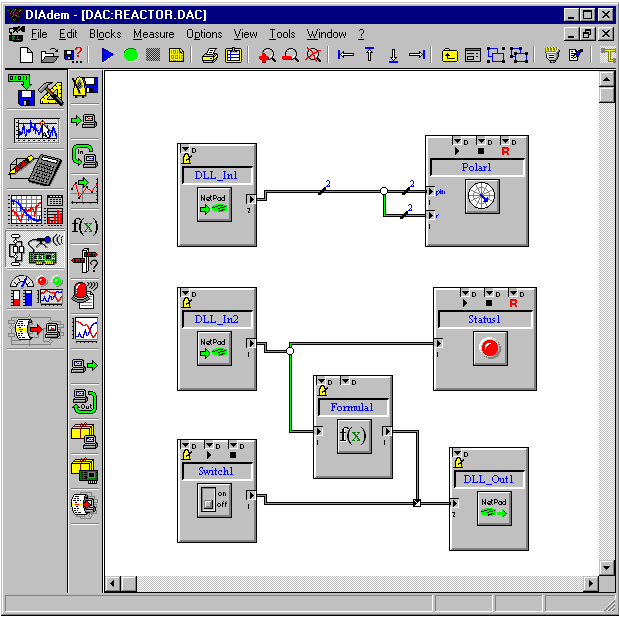 |
The NP4000 is fully integrated into the Diadem range of data acquisition and control software. The Diadem software provides an easy to operate icon based user interface enabling data from any of the digital and analogy .inputs and outputs to be examined and processed. Complex systems can be easily developed in a user friendly environment. The auto sequencing command structure allows users to sequence different experiments to operate at specific times, ideal for routine monitoring tasks around large industrial complexes. Keynes Controls support a packet driver for the Diadem software enabling the most efficient transfer of data from widely distributed instruments into the analysis software. The adjacent image shows two NP4000's being used to carry out a set of tasks. As you will observe that the use of an icon based setup screen to define project tasks helps the user understand and monitor events clearly.
|
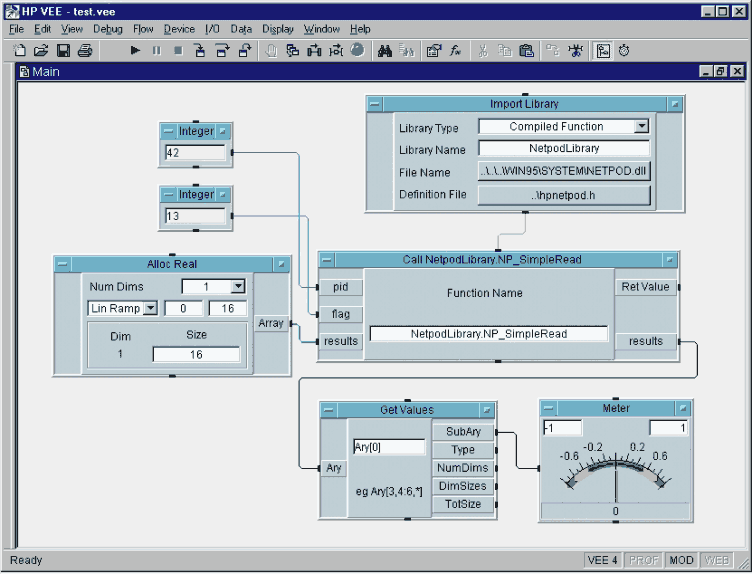 |
HP-VEE is a graphical programming environment for data acquisition and control, data analysis and data presentation. HP-VEE gives the flexibility of a powerful programming environment without the associated difficulty of learning a language structure. Unlike many graphical and icon based software packages HP-VEE gives you the ability to create many run time systems without the expensive licensing agreements. The NP4000 instrumentation is fully integrated into the HP-VEE programming environment giving the user access to a wide range of functions available within this software. Data can be passed directly into mathematical functions such as FFTs and the results used to perform control operations across the network. The adjacent image shows a typical NP4000 project setup in the HP-VEE environment. The image clearly shows how projects are developed. |
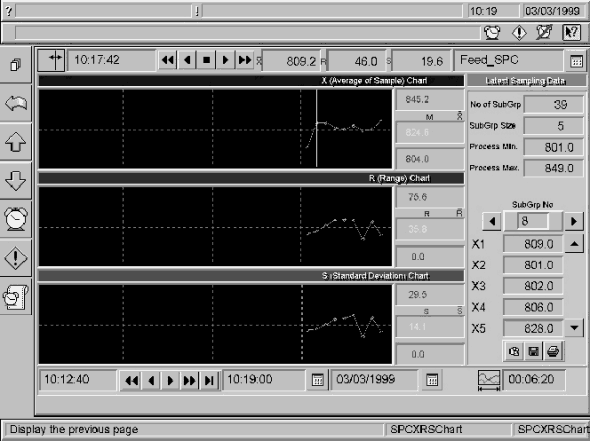 |

The NP4000 is fully integrated into the Citect SCADA software. Citect can handle all of the requirements of an enterprise in a single integrated package. The advantage of using the NP4000 system within the Citect environment is that you can add and remove instruments to suit changing project objectives. For example, Condition/vibration monitoring applications can be added easily to your current software.
|
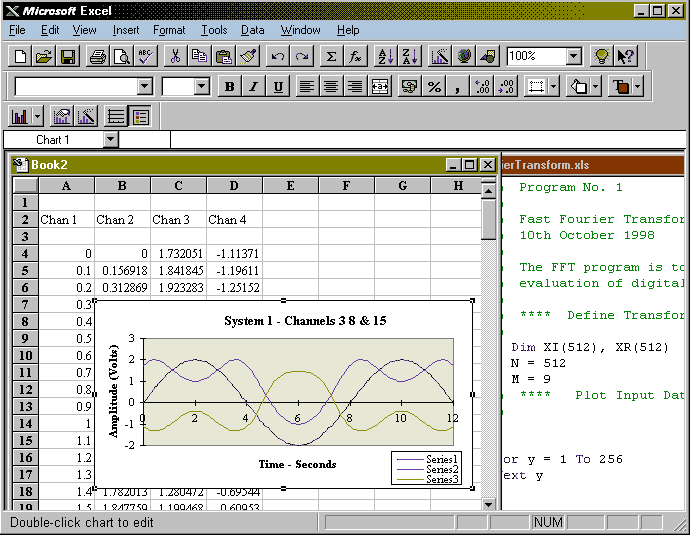 |
The NP4000 software supports high speed data communication between tasks running under the Microsoft Windows operating systems. Using the standard macro languages available in spread sheets such as Excel or Lotus 123, in fact any software that supports DLL calls you can develop control applications that take full advantage of the features available with the NP4000. Automatic testing and report generation can be created using these popular, readily available packages. A lot of computer users are familiar with spread sheets and what they can do. You can advantage of the skills available within your staff skill base to create simple applications without having to purchase any new products. You can undertake data acquisition and control operations directly from your desk, many users can process the information directly without having to learn any new concepts. Use your favorite packages to display real time information.
|